

FTPGetter 2.6
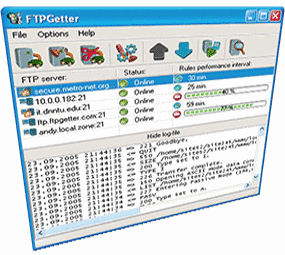
Every day many of us work with ftp servers - occasionally start ftp client, connect the server, upload files from the local disc or download necessary files from the server. Even if you work with one server and small amount of files - it is quite an irksome task, isn't it?
And what if you need to upload to the server your website updates - it'll be several tens of files. Or if you need to upload webcam photos? And what if you need to work with several ftp servers? Will you have to do everything by hand?
FTPGetter is a powerful ftp manager for automation upload and download files and folders with ftp servers. File batch processing using masks will allow you to flexibly adjust list of files that are to be uploaded to the ftp server or downloaded from it.Built-in task scheduler will duly start the tasks that you created. FTPGetter can work simultaneously with any number of ftp servers using multithreaded processing technology. FTPGetter supports a direct connection to ftp servers, as well as connection through a FTP, SOCKS or HTTP proxy server.
If you constantly work with ftp servers, FTPGetter will allow you to automate this process.
- FTP server profile set-up process consists of the three basic steps:
- 1. Set up Connection parameters: server address, user name and password, used protocol (standard or secure SSL/TLS), connection type (direct or via proxy-server).
- 2. Create Automation Tasks: uploading files and folders from local discs to server or downloading files and folders from server to local discs. Each task has additional options - comparison of files before uploading and downloading, saving file modification time, synchronizing folder structure, deleting successfully processed files at the source side etc. One of significant features of FTPGetter is file batch processing by mask, so that you can perform operations with multiple files with names that match certain criteria - e.g. upload to server only files with html extension or download from server all files except images in bmp format.
- 3. Adjust the Scheduler - customize weekdays when profile tasks will be processed, processing start-up and finish time, frequency of performance.
After the server profile is saved FTPGetter will start automatic task processing for this profile. Now all work with the server will be performed automatically without your participation.